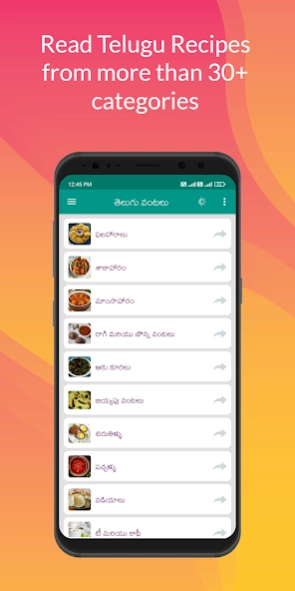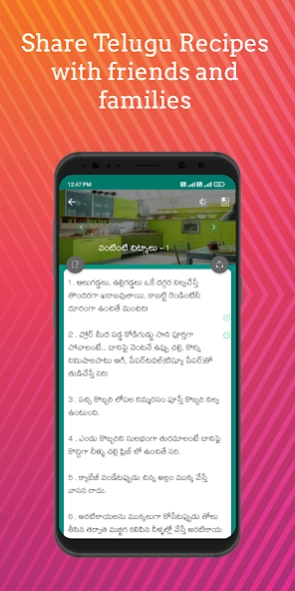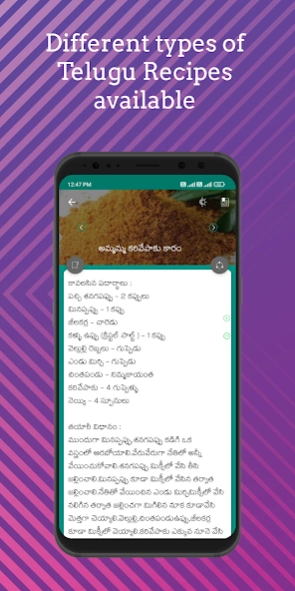Telugu Vantalu 3.4
Free Version
Publisher Description
Telugu Vantalu - Food lovers around the world! we bring you delightful collection of recipes
South India is famous for the rich traditional vegetarian and non-vegetarian dishes.
The foods are basically blended of flavors, colors, seasoning, nutritional balance, fragrance, taste, crispy and visual appeal. Here you can find the culinary tradition of South India.
The app presents a collection of recipes using spices, salt and aromatics, with many descriptive recipes, detailed instructions the book is exceptionally clear and user-friendly.
Treat your family or guests with these awesome and mouthwatering food varieties and be a master cooking in your pocket.
In all, this will ensure that even the inexperienced cook will be certain of success in making the dishes.
Why delay then, download the app and use it offline…
Share this app with your friends and have a good time!
Watch this space for more updates.
Please rate this app if you like.
The book includes dishes such as
1. Tiffins
2. Veg Items
3. Non-veg
4. Rice Items
5. Snacks
6. Chutneys
7. Papads
8. Tea & Coffee
9. Soups
10. Sweets
11. Juices
12. Pickles
13. Kitchen tips
About Telugu Vantalu
Telugu Vantalu is a free app for Android published in the Teaching & Training Tools list of apps, part of Education.
The company that develops Telugu Vantalu is saitutorials. The latest version released by its developer is 3.4.
To install Telugu Vantalu on your Android device, just click the green Continue To App button above to start the installation process. The app is listed on our website since 2023-05-14 and was downloaded 111 times. We have already checked if the download link is safe, however for your own protection we recommend that you scan the downloaded app with your antivirus. Your antivirus may detect the Telugu Vantalu as malware as malware if the download link to com.saiuniversalbookstore.Teluguvantalu is broken.
How to install Telugu Vantalu on your Android device:
- Click on the Continue To App button on our website. This will redirect you to Google Play.
- Once the Telugu Vantalu is shown in the Google Play listing of your Android device, you can start its download and installation. Tap on the Install button located below the search bar and to the right of the app icon.
- A pop-up window with the permissions required by Telugu Vantalu will be shown. Click on Accept to continue the process.
- Telugu Vantalu will be downloaded onto your device, displaying a progress. Once the download completes, the installation will start and you'll get a notification after the installation is finished.